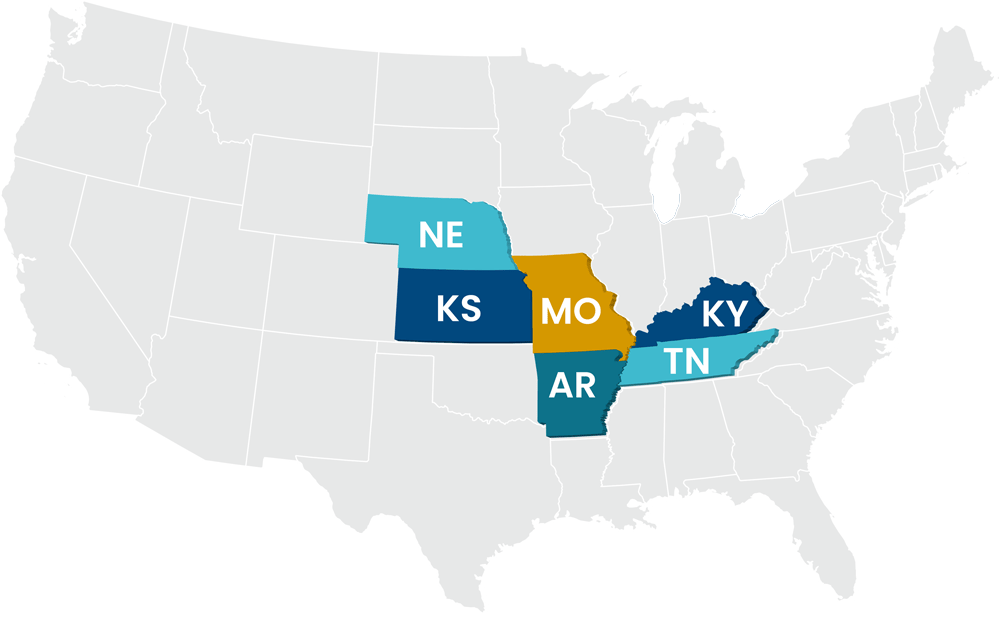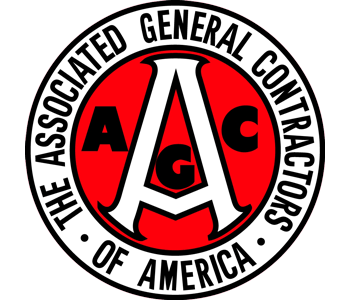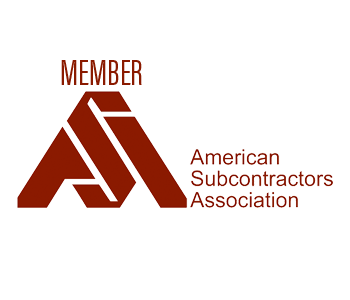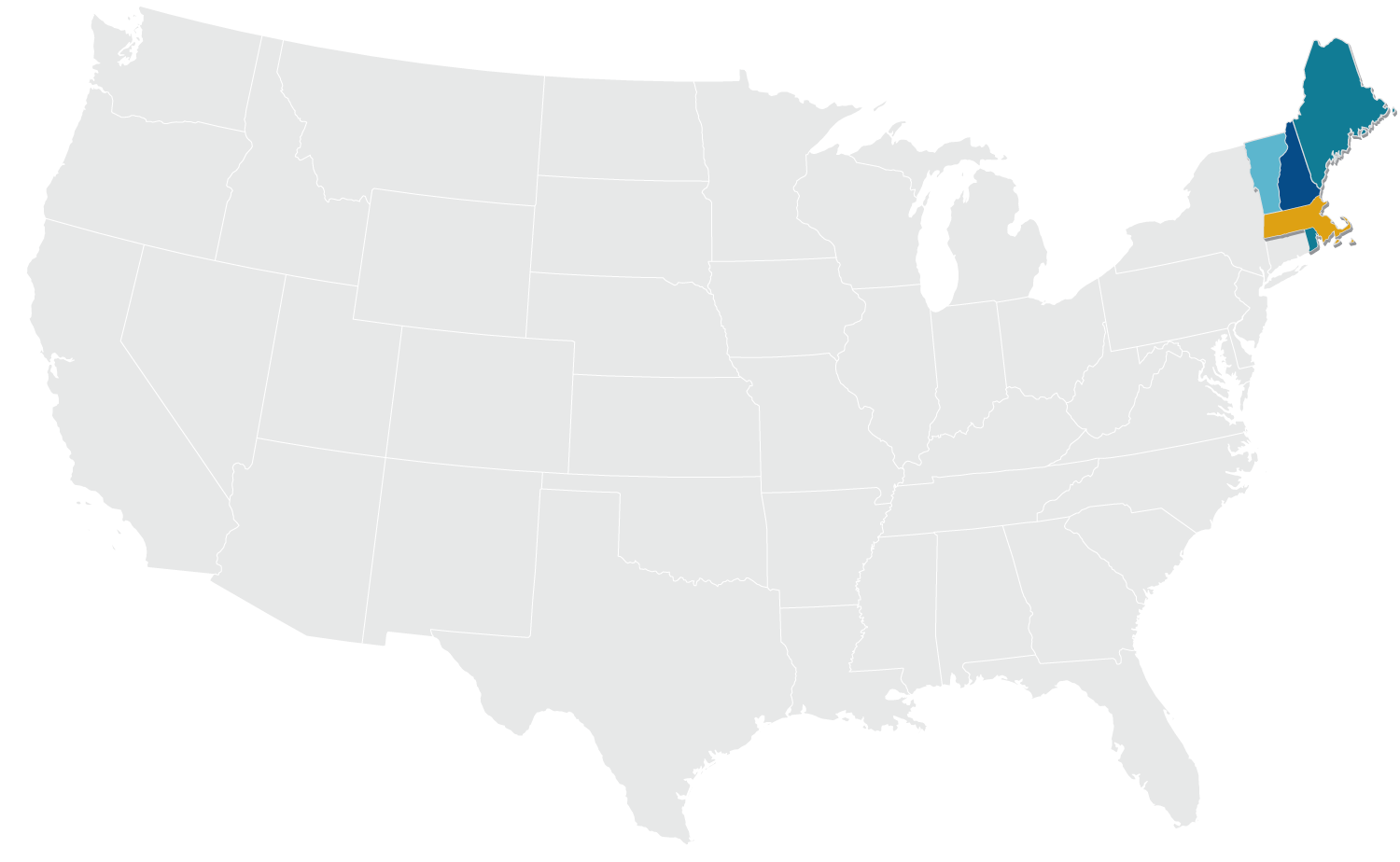Trimble Field Link is a very diverse software program that works in conjunction with all of our layout devices. Due to its diversity there are also some complexities that come with using the software.
In this video we demonstrate what is probably the most widely used and yet often under utilized menu in the software, the “More” Menu. We identify how to navigate jobs in the device, get to the reporting features, connect to Trimble Connect, obtain information about the device you are using and closing the program.